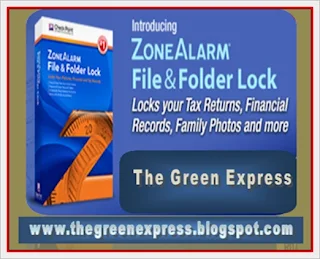
ZoneAlarm Free Antivirus + Firewall 2013.
The only all-in-one free security that seamlessly integrates award-winning Antivirus and ZoneAlarm Firewalltogether for maximum protection and performance. ZoneAlarm Free Antivirus and Firewall is my Top Pick because it does a very good job in an uncomplicated way. It has all the basic features you would expect for a security suite, including the famous firewall. ZoneAlarm uses the Kaspersky SDK engine so detection rates are first rate.
Full Description:
Product type: Runs as a stand-alone program on a user's computer
Pros: Straightforward to install and use. Does a good job without trying to do too much.
Cons: Only updates once every twenty four hours so additional manual updates are necessary to achieve
optimum protection. Take care to avoid unnecessary components during install.
Version: 11.0.000.054.
Download file size: 180MB (via web installer).
compatibility: 32 and 64 bit versions available.
License type: Free for private use only.
System requirements: Windows XP / Vista / Vista64 / 7 / 7 x64 / 8 x32 (2G RAM) / 8 x64 (4G RAM).
Now see Friend A few notes to help maximize the protection potential for ZoneAlarm, depending of course on
what your personal requirements might be.
1.Choose Custom install to avoid the unnecessary add-ons/system changes
2.Choose the full package option
3.Choose to set application control to max
4.Wait for the download to complete – around 180MB
5.Internet connection will drop out during installation of firewall driver
6.After install ZA will automatically scan your boot sector and memory
ZoneAlarm Free Antivirus + Firewall Direct Download:
Alternative Download page: Link - http://www.zonealarm.com/security/de/zonealarm-free-antivirus-firewall.htm (official site)
Settings:
Antivirus –> Settings –> Riskware Categories –> enable other riskware scanning.
Firewall –> Basic Firewall –> Settings –> set both to High.
Advanced settings –> enable ARP protection and Hosts file lock.
After the initial update, the normal automatic sequence thereafter is every twenty four hours, but you
can choose to update manually at any time for optimum protection if you wish.
Once you restart your computer, or maybe before depending on the circumstances, you will begin receiving
alerts for system processes. The firewall alerts will begin straight away. As with all security software, you cannot expect optimum protection unless you are prepared to familiarize & nbsp; yourself with the program components, how they work and how to respond to alerts. The ZoneAlarm userguide link is here on their support page.below.
Source: Official Site: Developers website: http://www.zonealarm.com/security/de/zonealarm-free-antivirus-firewall.htm



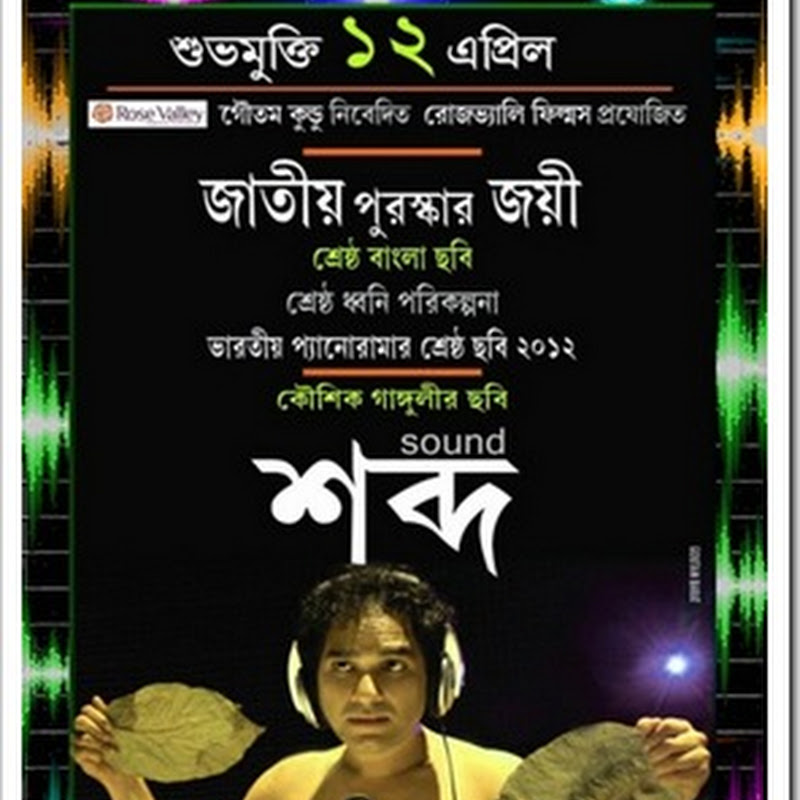





No comments:
Post a Comment
Thanks for your valuable comment